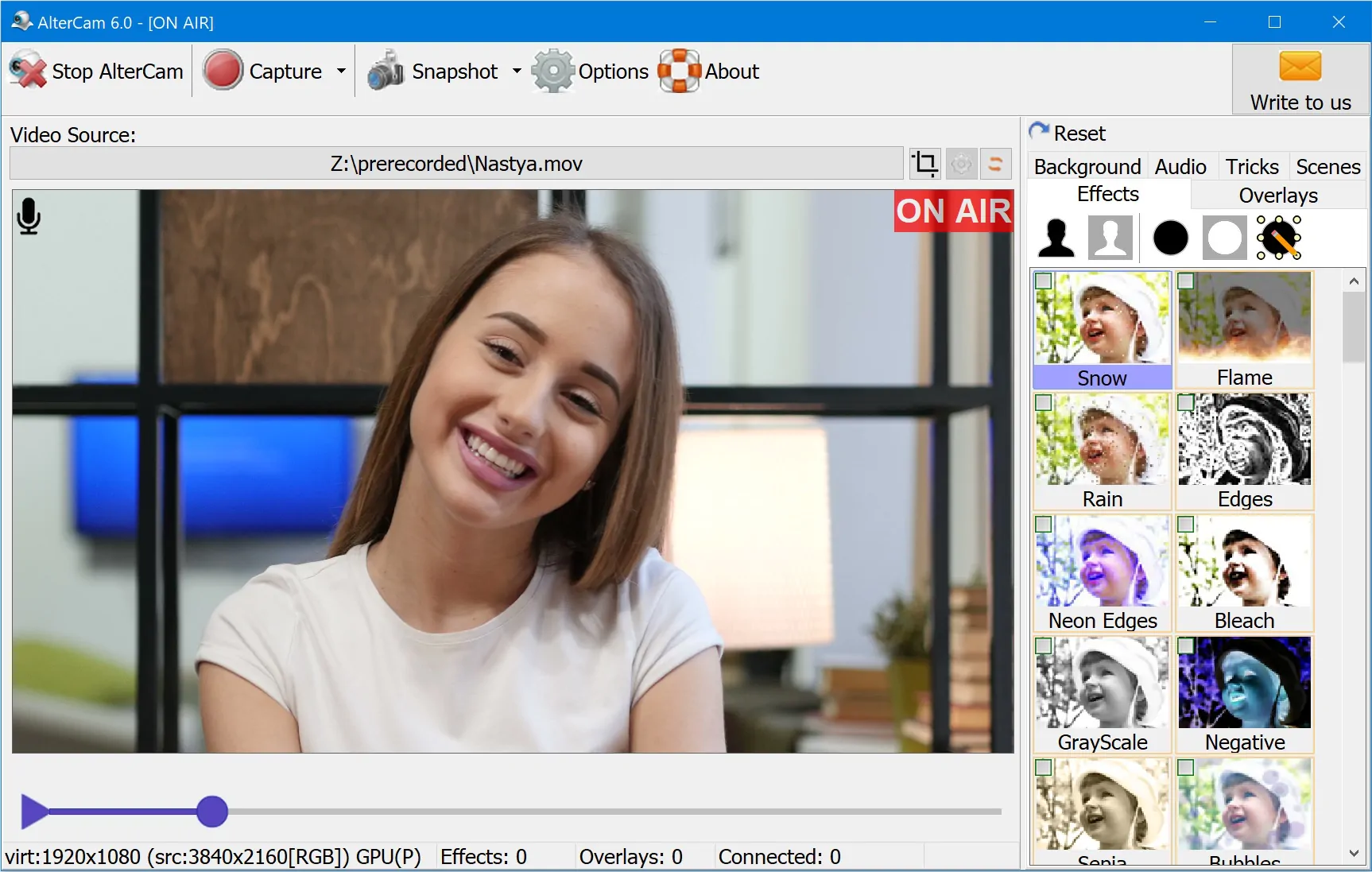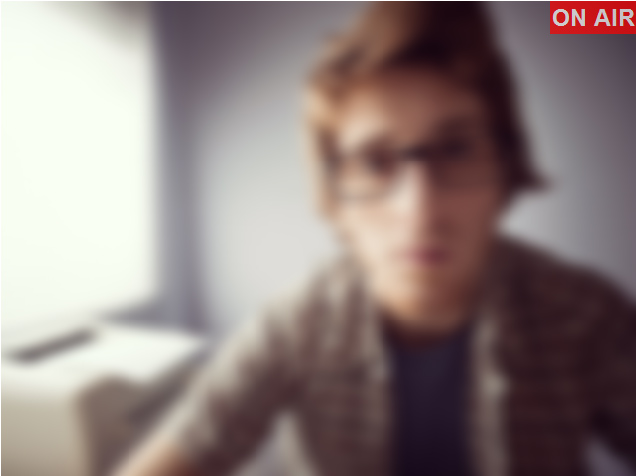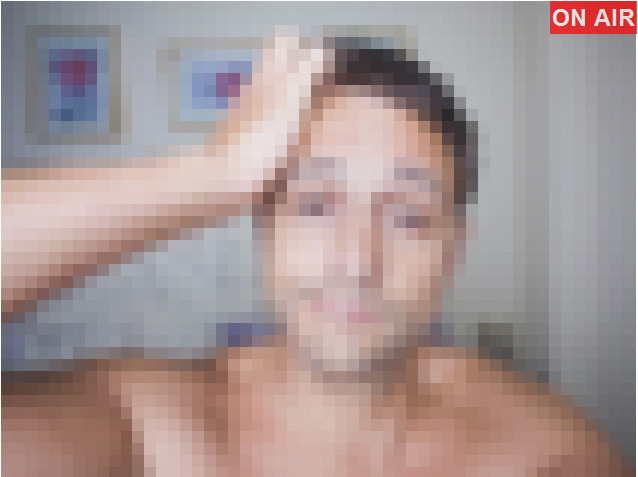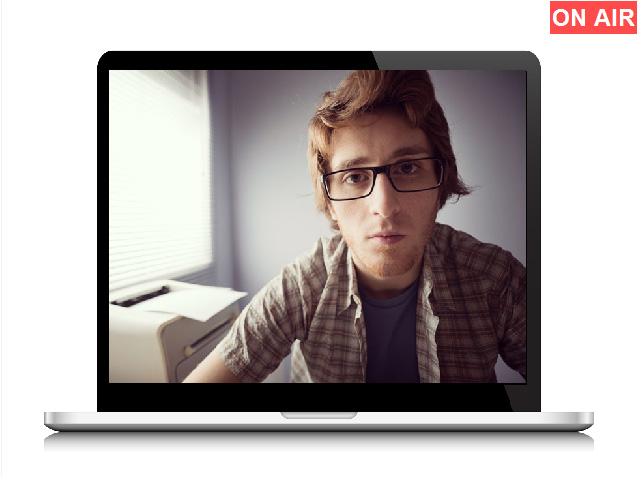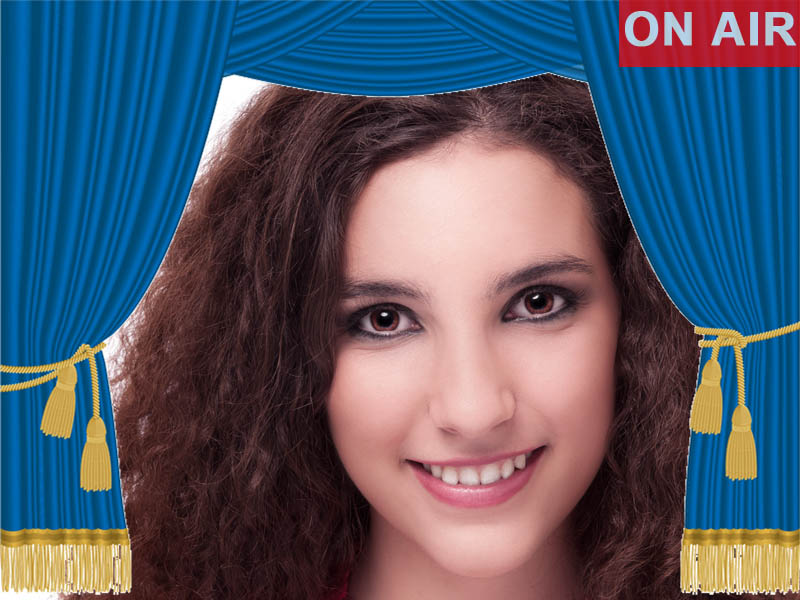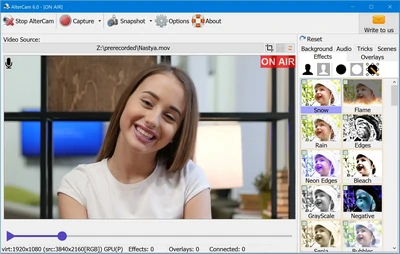AlterCam - Great Webcam Software

Webcam effects
Add effects to your video chat and have fun with your friends! Hide your face with the mosaic, or add your logo to your webcam stream instantly.
Broadcast anything you want
You can broadcast pre-recorded video, live desktop or anything you want to the virtual web camera (like a fake webcam) and the world.
After you install AlterCam, you'll have a new virtual web camera on your system. The video, with effects from any possible source, will be broadcast to this webcam. Switch your Skype and other webcam software to "AlterCam Virtual Camera" to transmit the video with filters applied!
Ready only in 3 steps
Download and Install
The installation process is similar to that of any other Windows program.
Tune Your Video Stream
Choose the desired webcam filter, apply a virtual background, add any overlays you want, and start broadcasting to your new virtual webcam.
You're ready!
Now you can select your new virtual webcam in any software (Skype, for example). The chosen effect will be applied in real time.
All You Want for a Webcam
- Virtual background. There is no need to use the green screen to replace or hide the background in any app.
- Record webcam video and photos
- 50+ live effects for the webcam
- Splitting webcam video into several programs
- Add different webcam overlays
- Broadcast any video file to the webcam
- Desktop broadcasting (with or without webcam video)
- Change your voice in real-time
- Use GPU acceleration for less CPU usage
- Still not convinced? Check out our webcam software comparison chart
Latest releases
Optimized frame processing for higher FPS and smoother video output.
New GUI translations, fixes, tweaks, and the ability to use the keyboard to control the current layer.
Further enhancements, fixes, and the ability to remove the transition effect when switching between the Scenes.
Full version historyWe knew you would ask this question! So, we made these screenshots.
Frequently asked questions
- Optimal Usage of AlterCam: Tips and Tricks
- Picture-in-Picture for Webcam Streaming
- How to Fix Webcam Lag
- How to Stream to Multiple Platforms
- How to use your phone's camera as a webcam
- How-to Change Voice During Video Chats
- How-to Use Chromakey effect in AlterCam
- Using AlterCam program as a Fake Webcam
- How-to Broadcast Screen with Virtual Webcam
- How-to Broadcast a Video File to the Virtual Web Camera
- AlterCam adds a logo to the live video: Perfect for Business
- AlterCam Webcam Effects: Something for Everyone
- Free online webcam test