With AlterCam, you can define your "scene" for broadcasting - use several video sources, overlays, and effects. You can select AlterCam Virtual Camera as input in as much stream software as you need. Download and try now or keep reading for the details.
While the career of a popular vlogger or streamer offers tons of exciting opportunities, it also comes with quite a few unique challenges, and choosing the right type of social streaming solution is one of them.
Until recently, things were more or less simple for someone who had a website and wanted to broadcast their original content through it: all they had to do was to pick a CDN and embed its video player in the webpage or send their video content to an external platform that hosted such player.
Both of these methods, however, proved to be costly, clumsy and lacking the promotion and engagement potential of today’s live streaming through social networks. While spreading live content via your website remains to be an effective way to boost your online presence and increase your brand awareness, social streaming allows you to reach a much wider audience with less effort.
What Is Multistream?
Multistreaming (also known as simulcasting or social streaming) is simultaneous broadcasting of a chunk of live content across multiple social media platforms like YouTube, Facebook, LinkedIn, Twitter, Instagram, Snapchat, etc. All these social destinations have long since utilized handy live streaming tools to enable their multimillion audiences to reach each other more easily and quickly, sharing all sorts of creative live content.
Although there is currently no shortage of online tutorials on how to stream to multiple platforms, the information contained in them is often incomplete or confusing. This guide is designed to introduce you to the most significant aspects of simulcasting and provide useful recommendations on which software, hardware, and cloud solutions to use to multistream efficiently.
Reasons Why You Should Live Stream To Multiple Platforms
Before dwelling on how to stream to multiple sites and which software to utilize to that end, it makes sense to explain why simulcasting is such an excellent idea. We will start by discussing the chief advantages of simultaneous live streaming to multiple social destinations. They are many and varied, and each can promote and enrich your live streaming experience in a unique way.
1. Live Streaming To Multiple Platforms Extends Your Reach
The most noticeable advantage of streaming to multiple sites at once is, of course, the ability to maximize your reach and get detected by new target audiences.
No matter how exciting your live content may be, streaming it through your website alone means keeping your chances to be seen and heard to the minimum. Utilizing various software, hardware, and cloud solutions for broadcasting across multiple channels at the same time, on the other hand, allows you to speak to a vaster audience and attract new viewers with ease.
Another point in favor of multistreaming is that many social media platforms today choose to give priority to live video events, as these tend to generate six times more online interactions than other videos. Simulcasting is a convenient mechanism for companies that strive to increase their brand visibility or drive more traffic to their business.
2. Archiving Your Live Stream Is Automatic On Most Platforms
When you stream to multiple social sites at once, you expect your content to reach as many people on the fly as possible. However, it does not mean there will not be others who may want to catch up with your videos later. This is why you have to make sure the video content you produce is properly saved and readily available to whoever is interested in it.
Most social media platforms are willing to save your live videos automatically to spare you the trouble of having to create a local archive for backup. For example, Youtube can automatically archive 4K live streams of up to 12 hours.
3. Multistreaming Is So Easy
A content creator who knows how to efficiently stream to multiple platforms at once will always have a competitive edge over those who prefer to stick to broadcasting via a single website or feel the need to produce a separate content piece for every social networking site individually.
Learning how to simulcast to various social destinations like Facebook, YouTube, Twitter, or others does not take much time and effort but, once you’ve mastered it, the skill will pay off tenfold.
How To Multistream
Someone who is already streaming content via one or several social media channels should not have difficulty switching to simulcasting, as it is essentially the same concept only in an easier and more convenient iteration.
To start broadcasting your live content to multiple channels, complete the following simple steps:
Step #1: Create an account on multiple social media platforms that offer the function of live streaming.
Step #2: Decide on the preferred software, hardware, or cloud simulcasting solution.
Step #3: Set up the chosen solution and put it together with the rest of your streaming equipment.
Step #4: Go live at the most convenient time and deliver your original content across multiple social destinations of your choice.
There are but two critical aspects that people who want to stream to multiple destinations need to decide on: what networks they want to span and which software, hardware, or cloud services to use.
Streaming Software
Most streaming software solutions with multistreaming capabilities come packed with helpful presets that make encoding for different video streaming platforms easy and quick. Some more advanced products support scene transitions and allow adding a variety of layers such as slides, audio, music, Quicktime videos, etc.
It is important to remember that the more streaming destinations your simulcasting software solution allows, the more demanding it will be on your hardware. To avoid increased server load time, buffering, suppressed frames, and audio/video lags, make sure your computer has a powerful CPU and offers enough connection bandwidth.
Streaming Hardware
As far as processing capacity goes, hardware encoders with the multistreaming function are a more reliable alternative to simulcasting software. However, this multistream option is not an end-all answer as its performance can easily be hindered by the inadequate bandwidth of the Internet connection. Besides, the cost of a hardware encoder may be substantial, particularly compared to reasonably low software prices.
Cloud Multistreaming - The Easiest Way To Multistream
The easiest way to launch a simultaneous live streaming session across multiple social destinations is with the help of cloud-based simulcasting platforms. Services like Switchboard Live let you take one live feed and distribute it across various RTMP content delivery networks or stream it to a few social media accounts at the same time.
Cloud multistreaming allows removing any CPU or bandwidth limitations imposed by software and hardware solutions. It eliminates the need to invest in costly multistreaming equipment while enabling you to produce and deliver quality video content across all your favorite channels.
Benefits Of Multistreaming
The benefits of multistreaming are numerous and hard to ignore. Simulcasting not only allows saving time and reaching more people but also offers greater freedom in choosing which social destinations will be the most optimal. Here are just a few quick examples of how multistreaming may be just what you need
- Move beyond your niche and enter mainstream platforms.
- Use each platform’s unique features to your advantage.
- Collect essential statistics on how your audience behaves across different channels.
- Be among the first to utilize emerging social media networks.
- Forget about the need to invest your all in developing a single platform for your content.
Streaming To Multiple Platforms With AlterCam
AlterCam is a fabulous piece of software that can help make your every multistreaming session more entertaining and unique. By adding cool and fun visual effects, backgrounds, and text overlays, the AlterCam app can enhance your live video chatting experience and boost the value of your content, making it more appealing for the existing viewer base as well as your potential target audience.
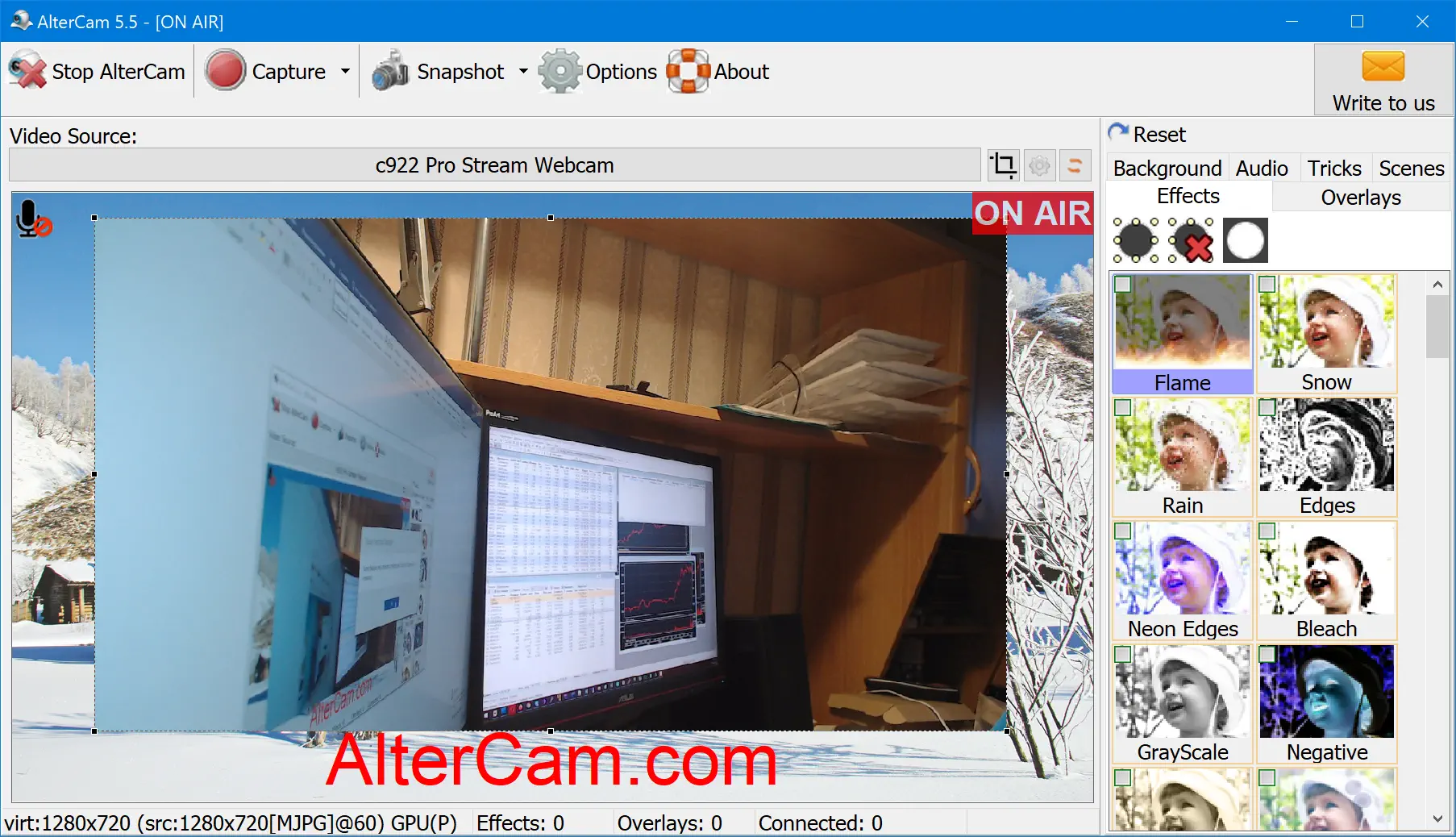
The virtual webcam software is lightweight and easy to set up, and its interface is extremely user-friendly. There is no learning curve to overcome – once you install it on your desktop computer or laptop, you can begin altering the look of your real-time stream at once.
AlterCam pros:
- Easy to install and run.
- 50+ great live video effects, overlays, and backgrounds.
- No learning curve – master it as you go.
- Enhances the look and feel of your streams.
- Makes your live content more appealing and engaging for viewers.
- Splits your video source to several streaming software at the same time
