To remove "AlterCam.com" red watermark from your virtual webcam stream, you have to get the license and activate the program with the code. The AlterCam activation code looks like ALC6XX-XXXXX-XXXXX-XXXXX. You need to enter it in the AlterCam activation dialog box. Do not mix this up with your order number!
How to activate AlterCam
It's easy to activate AlterCam. Just launch the software and click "About" button in the top of the window, then when a dialog box appears click the "Activate" button. Next copy and paste your activation code into the appropriate text field and click OK. You should note that internet connection is necessary during this process. Do not type your key code manually, use clipboard instead!
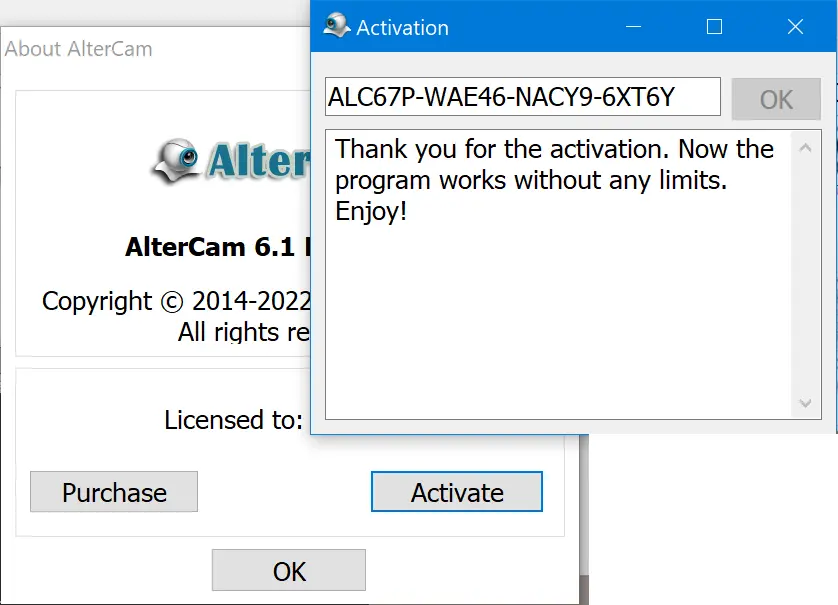
How to remove watermark AlterCam
The trial version of AlterCam has a red "AlterCam.com" logo as the watermark. Please note that the watermark will NOT be turned off automatically after you get the full licensed version! Please go to "Options" and turn off the "Show logo" checkbox there to remove the watermark after you activated the program
Trust me, searching for a "cracked" version of AlterCam will end in tears. Our company encounters cases of ransomware every day disguised as an illegal or cracked version of our software. Only an authentic AlterCam key purchased from its official website can unlock your true capabilities — there is no substitute! Moreover, you can purchase one with ease and without the risk of fraud from this website.
Did you lose your AlterCam activation code?
No problem, use our automatic reminder to resend the code to yourself at any time.
